
- #Esp8266 deauther password how to
- #Esp8266 deauther password drivers
- #Esp8266 deauther password portable
If (qsid.length() > 0 & qpass.
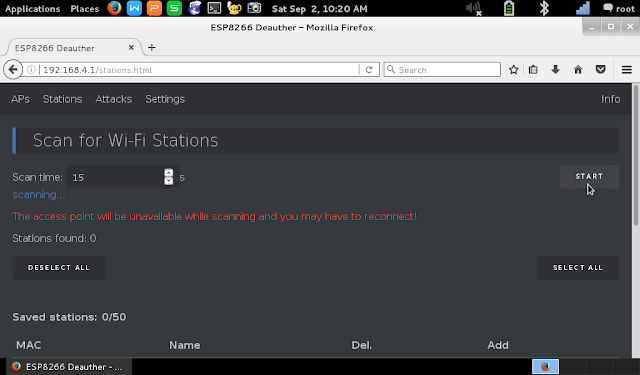
#Esp8266 deauther password portable
Watch the video on my channel to see the board in action I also added a LiPo battery to the ESP8266 board so that it becomes a portable machine that can fit into a pocket and can be taken and used anywhere wirelessly Let us start with the project now. The device has a simple interface, consisting of 3 buttons and a small OLED screen.

Today we are going to make a Wi-Fi Jammer or a deauther using an ESP8266 board. In this vein, Giorgio Filardi has recently built a WiFi deauther the size of a credit card. String ipStr = String(ip) + '.' + String(ip) + '.' + String(ip) + '.' + String(ip) Ĭontent = "\r\nESP8266 WiFi Connectivity Setup " Hey, whats up, Guys Akarsh here from CETech.
#Esp8266 deauther password drivers
Serial.println("Initializing_Wifi_accesspoint") the esp8266 does not and will not support 5ghz Devices supporting this are more expensive and need special drivers (this will change in the future as new chips are released all the time). 17 Upload Note: If you use a 512kb version of the ESP8266, you need to comment out a part of the mac vendor list in data.h. St += (WiFi.encryptionType(i) = ENC_TYPE_NONE) ? " " : "*" 15 Open esp8266deauther > esp8266deauther.ino in Arduino (watch the video below) 16 Select your ESP8266 board at Tools > Board and the right port at Tools > Port If no port shows up you may have to reinstall the drivers.
#Esp8266 deauther password how to
Serial.println("Disconnecting previously connected WiFi") Hi guys, Tech James here,For this tutorial, I’ll show you guys how to turn a NodeMCU ESP8266, into a Wi-Fi Jammer/Deauther. /rebates/&252fesp8266-deauther-password. Serial.begin(115200) //Initializing if(DEBUG)Serial Monitor -Establishing Local server at port 80 whenever required So enter the SSID and PASSWORD of the network which you wanted to connect and click save. To do so we need to get into setting by typing 192.168.4.1 on your device browser to access the setting page, where we can see the available networks and there signal strengths. If the WiFi network is not available it ill create a WiFi hotspot to which we need to connect any device like laptop or mobile to change the WiFi credentials over web server.
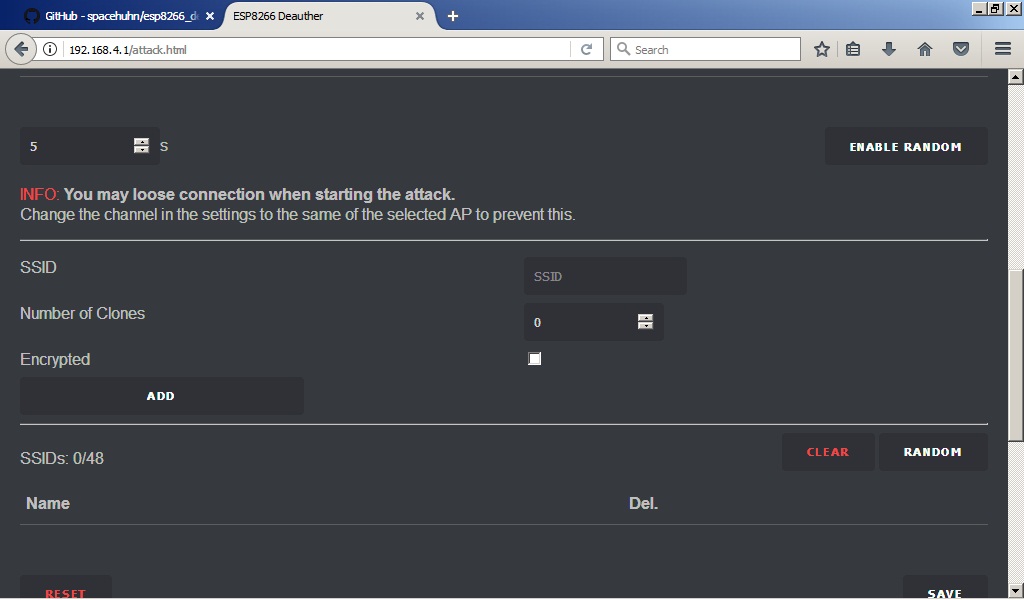
We will use the ESP8266 Deauther source for this. In this method, we are going to use EEPROM to store the wife credentials inside it, and retrieving the stored data and connecting to that network if available. In this tutorial we will make WiFi Deauther using NodeMCU ESP8266. Storing the WiFi credentials inside EEPROM Required Components Here are the required components along with Amazon buying links at best prices.


 0 kommentar(er)
0 kommentar(er)
